|
|
马上注册,结交更多好友,享用更多功能^_^
您需要 登录 才可以下载或查看,没有账号?立即注册
x
输入一个文件,统计词频,绘制柱状图显示,由于中文歧义,目前只适合英文、数字文本
- import turtle
-
- ##全局变量##
- #词频排列显示个数
- count = 10
- #单词频率数组-作为y轴数据
- data = []
- #单词数组-作为x轴数据
- words = []
- #y轴显示放大倍数-可以根据词频数量进行调节
- yScale = 6
- #x轴显示放大倍数-可以根据count数量进行调节
- xScale = 30
-
- ################# Turtle Start ####################
- #从点(x1,y1)到(x2,y2)绘制线段
- def drawLine(t, x1, y1, x2, y2):
- t.penup()
- t.goto (x1, y1)
- t.pendown()
- t.goto (x2, y2)
-
- # 在坐标(x,y)处写文字
- def drawText(t, x, y, text):
- t.penup()
- t.goto (x, y)
- t.pendown()
- t.write(text)
-
- def drawGraph(t):
- #绘制x/y轴线
- drawLine (t, 0, 0, 360, 0)
- drawLine (t, 0, 300, 0, 0)
-
- #x轴: 坐标及描述
- for x in range(count):
- x=x+1 #向右移一位,为了不画在原点上
- drawText(t, x*xScale-4, -20, (words[x-1]))
- drawText(t, x*xScale-4, data[x-1]*yScale+10, data[x-1])
- drawBar(t)
-
- #绘制一个柱体
- def drawRectangle(t, x, y):
- x = x*xScale
- y = y*yScale#放大倍数显示
- drawLine(t, x-5, 0, x-5, y)
- drawLine(t, x-5, y, x+5, y)
- drawLine(t, x+5, y, x+5, 0)
- drawLine(t, x+5, 0, x-5, 0)
-
- #绘制多个柱体
- def drawBar(t):
- for i in range(count):
- drawRectangle(t, i+1, data[i])
- ################# Turtle End ####################
-
-
- #对文本的每一行计算词频的函数
- def processLine(line, wordCounts):
- #用空格替换标点符号
- line = replacePunctuations(line)
- #从每一行获取每个词
- words = line.split()
- for word in words:
- if word in wordCounts:
- wordCounts[word] += 1
- else:
- wordCounts[word] = 1
-
- #空格替换标点的函数
- def replacePunctuations(line):
- for ch in line:
- if ch in "~@#$%^&*()_-+=<>?/,.:;{}[]|\'""":
- line = line.replace(ch, " ")
- return line
-
- def main():
- #用户输入一个文件名
- filename = input("enter a filename:").strip()
- infile = open(filename, "r")
-
- #建立用于计算词频的空字典
- wordCounts = {}
- for line in infile:
- processLine(line.lower(), wordCounts)
-
- #从字典中获取数据对
- pairs = list(wordCounts.items())
-
- #列表中的数据对交换位置,数据对排序
- items = [[x,y]for (y,x)in pairs]
- items.sort()
-
- #输出count个数词频结果
- for i in range(len(items)-1, len(items)-count-1, -1):
- print(items[i][1]+"\t"+str(items[i][0]))
- data.append(items[i][0])
- words.append(items[i][1])
-
- infile.close()
-
- #根据词频结果绘制柱状图
- turtle.title('词频结果柱状图')
- turtle.setup(900, 750, 0, 0)
- t = turtle.Turtle()
- t.hideturtle()
- t.width(3)
- drawGraph(t)
-
- #调用main()函数
- if __name__ == '__main__':
- main()
|
-
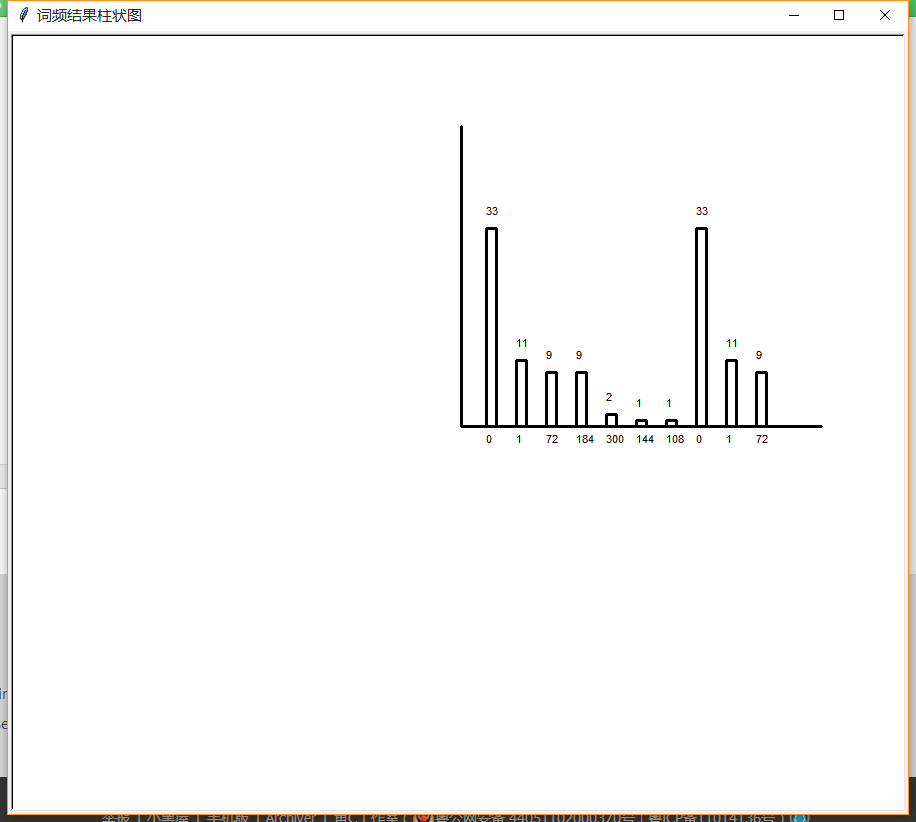
|
 ( 粤ICP备18085999号-1 | 粤公网安备 44051102000585号)
( 粤ICP备18085999号-1 | 粤公网安备 44051102000585号)