|
|
马上注册,结交更多好友,享用更多功能^_^
您需要 登录 才可以下载或查看,没有账号?立即注册
x
这次爬取是爬取250部电影的相关内容,分别用了requests请求url,正则表达式re与BeautifulSoup作为内容过滤
openpyxl作为excel的操作模块,本人为才学不久的新手,代码编写有点无脑和啰嗦,希望有大神能多提建议
首先,代码清单如下:
- import requests
- import re
- from bs4 import BeautifulSoup
- import openpyxl
- def get_movie_top250_name(soup):
- targets = soup.find_all('span',class_="title") #用BeautifulSoup找寻一个内容为一个列表
- targets_name = re.findall(r'.*?title">(.*?)<\/span',str(targets)) #用正则表达式去掉标签
- for each in targets_name: #剔除targets_name当中的别名
- if '\xa0' in each:
- targets_name.remove(each)
- return targets_name
-
- def get_movie_top250_workers(soup):
- targets = soup.find_all('p',class_="")
- targets_workers = []
- for each in targets:
- targets_workers.append(each.text.replace('<p class="">','').replace('\n ','').replace('\xa0','').replace('\n ',''))
- return targets_workers
-
- def get_movie_top250_star(soup):
- targets = soup.find_all('div', class_="star")
- targets_star = re.findall(r'<span class="rating_num" property="v:average">(.*?)<\/span>',str(targets))
- return targets_star
- def get_movie_top250_quote(soup):
- targets = soup.find_all('p', class_="quote")
- targets_quote = re.findall(r'<span class="inq">(.*?)<\/span>',str(targets))
- return targets_quote
-
- def save_to_excel(name,workers,star,quote):
-
- wb = openpyxl.Workbook()
- ws =wb.active
-
- ws['A1'] = "电影名称"
- ws['B1'] = "工作人员"
- ws['C1'] = "评分"
- ws['D1'] = "描述"
- for i in range(len(name)):
- result = [name[i],workers[i],star[i],quote[i]]
- ws.append(result)
- wb.save("豆瓣电影TOP250.xlsx")
- def main():
- numbers = 1
- name = []
- workers = []
- star = []
- quote = []
- result = []
- while numbers:
- url = 'https://movie.douban.com/top250?start={}&filter='.format(numbers-1)
- headers = {'User-Agent':'Mozilla/5.0 (Windows NT 10.0; WOW64) AppleWebKit/537.36 (KHTML, like Gecko) Chrome/55.0.2883.87 Safari/537.36'}
- res = requests.get(url,headers = headers)
- soup = BeautifulSoup(res.text, "html.parser")
- name_1 = get_movie_top250_name(soup)
- workers_1 = get_movie_top250_workers(soup)
- star_1 = get_movie_top250_star(soup)
- quote_1 = get_movie_top250_quote(soup)
- for i in range(len(name_1)):
- name.append(name_1[i])
- workers.append(workers_1[i])
- star.append(star_1[i])
- quote.append(quote_1[i])
- numbers += 25
- if numbers > 250:
- break
- save_to_excel(name,workers,star,quote)
- if __name__ == '__main__':
- main()
运行结果如下:
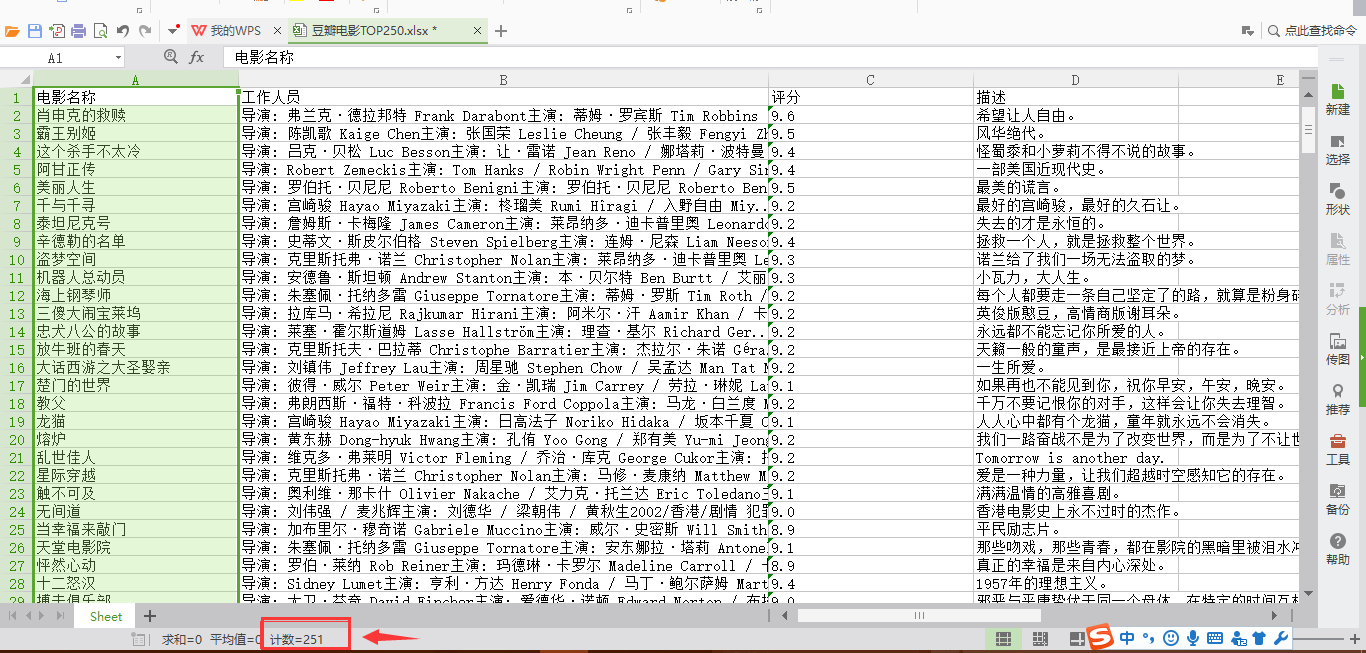
其实一开始,有想过是不是直接用正则表达式找就行了,不用BeautifulSoup。然后完全是因为自己想多熟悉一下两个的用法,所以都用到了,自认为两个一起用能更准确些。首先谈一谈最重要的是码代码时候遇到的一些问题:
1.抓取电影的名字:
- def get_movie_top250_name(soup):
- targets = soup.find_all('span',class_="title") #用BeautifulSoup找寻一个内容为一个列表
- targets_name = re.findall(r'.*?title">(.*?)<\/span',str(targets)) #用正则表达式去掉标签
- for each in targets_name: #剔除targets_name当中的别名
- if '\xa0' in each:
- targets_name.remove(each)
- return targets_name
比较容易被卡住的点就是电影名称里有许多的别名,如图:

可以看出,每一个电影的class ='title'有两个,这就不好分辨了。由于本人刚学不久,所以在筛选电影的名字的时候,就花了我半天时间。其实回想很简单,如果把所有的名字print出来,就会发现别名前面都会有字符'\xa0',所以只要做一个if判断的过滤就可以解决(if结果问人才写出来的,要补基础!)。
2.爬取工作人员的内容,其中也包括电影的性质归属了,两个一起抓了,其实我就是懒,没有分开:
- def get_movie_top250_workers(soup):
- targets = soup.find_all('p',class_="")
- targets_workers = []
- for each in targets:
- targets_workers.append(each.text.replace('<p class="">','').replace('\n ','').replace('\xa0','').replace('\n ',''))
- return targets_workers
3.抓取评分、描述(一句很骚的话描述了整个电影),都跟第二点差不多,略过 |
评分
-
查看全部评分
|
 ( 粤ICP备18085999号-1 | 粤公网安备 44051102000585号)
( 粤ICP备18085999号-1 | 粤公网安备 44051102000585号)