|
|
马上注册,结交更多好友,享用更多功能^_^
您需要 登录 才可以下载或查看,没有账号?立即注册
x
本帖最后由 qwe1231069 于 2018-4-2 14:21 编辑
第一次更新
基本上能玩了,判断什么的都写好了(写的很烂,以后再改)
输赢会在终端上显示出来
文件已改
===================================================================
近来想写个象棋,发现有点难。于是决定先写个五子棋
我还没写完,花了大概两晚写了个界面。发出来让新手看看
肯定还有好多地方做的不好,希望大家帮我指出来
希望一个月之内能写个简单的带AI的五子棋
一共三个文件,图片是50像素的棋子
settings
- class Settings():
- def __init__(self):
- #屏幕设置
- self.screen_width = 1200
- self.screen_height = 800
- self.bg_color = (230,230,230)
- #棋盘设置
- #行数
- self.row_num = 10
- #列数
- self.columns_num = 10
- self.row_width = 50
- self.qipan_color = (200,0,0)
chess.py
- import pygame
- from settings import Settings
- class Chess():
-
- def __init__(self,screen):
- #flag 0 为黑棋
- self.flag = 0
- self.screen = screen
- self.set = Settings()
- #加载棋子图片
- self.white = pygame.image.load('baiqi1.png')
- self.black = pygame.image.load('heiqi1.png')
- self.white_rect = self.white.get_rect()
- self.black_rect = self.black.get_rect()
- #棋盘坐标列表
- self.chesslist = [[0 for i in range(self.set.columns_num + 1)]for i in range(self.set.row_num + 1)]
- def chessboard(self,screen):
- self.zerox = self.set.screen_width/2 - self.set.columns_num/2*self.set.row_width
- self.zeroy = self.set.screen_height/2 - self.set.row_num/2*self.set.row_width
- #画棋盘
- for i in range(0,self.set.row_num + 1):
- a = i * self.set.row_width
- pygame.draw.line(screen,self.set.qipan_color,(self.zerox,self.zeroy + a),(self.zerox + self.set.row_width * self.set.columns_num,self.zeroy + a),5)
- for i in range(0,self.set.columns_num + 1):
- a = i * self.set.row_width
- pygame.draw.line(screen,self.set.qipan_color,(self.zerox + a,self.zeroy),(self.zerox + a,self.zeroy + self.set.row_num * self.set.row_width),5)
- def blitme(self,flag):
- pass
- def save_chess(self):
- if self.newx < 0 or self.newy < 0 or self.newy > self.set.row_num or self.newx > self.set.columns_num or self.chesslist[self.newy][self.newx] != 0:
- return 0
- if self.flag:
- #bai qi -1
- self.chesslist[self.newy][self.newx] = -1
- else:
- self.chesslist[self.newy][self.newx] = 1
- #print(self.chesslist)
- def coordinate(self):
- #棋子坐标由鼠标决定
- x,y = pygame.mouse.get_pos()
- #鼠标点击地方的棋子坐标
- self.newx = int((x + 25 - self.zerox)//50)
- self.newy = int((y + 25 - self.zeroy)//50)
-
- #print(self.newx,self.newy)
- if self.newx < 0 or self.newy < 0 or self.newy > self.set.row_num or self.newx > self.set.columns_num or self.chesslist[self.newy][self.newx] != 0:
- return 0
- self.white_rect.centerx = self.newx * 50 + self.zerox
- self.white_rect.bottom = self.newy * 50 + self.zeroy + 25
- self.black_rect.centerx = self.newx * 50 + self.zerox
- self.black_rect.bottom = self.newy * 50 + self.zeroy + 25
- if self.flag:
- #flag 1 为白色
- self.screen.blit(self.white,self.white_rect)
- else:
- self.screen.blit(self.black,self.black_rect)
- self.flag = ~self.flag
- return 1
-
- def win(self):
- #x,y是坐标 i,j是移动方向 num是此方向个数
- def a(x,y,i,j,num):
- while(x >= 0 and y >= 0 and x <= self.set.columns_num and y <= self.set.row_num):
- a = self.chesslist[y][x]
- y = y + j
- x = x + i
- if x < 0 or y < 0 or x > self.set.columns_num or y > self.set.row_num:
- break
- b = self.chesslist[y][x]
- if a == b:
- num = num + 1
- else:
- break
- return num
- #白棋赢了-1 没人获胜 0
- winflag = 0
- i = self.chesslist[self.newy][self.newx]
- x = self.newx
- y = self.newy
- numi = a(x,y,0,-1,0) + a(x,y,0,1,0) + 1
- nums = a(x,y,-1,0,0) + a(x,y,1,0,0) + 1
- num1 = a(x,y,-1,-1,0) + a(x,y,1,1,0) + 1
- num2 = a(x,y,-1,1,0) + a(x,y,1,-1,0) + 1
- if numi > 4 or nums > 4 or num1 > 4 or num2 > 4:
- winflag = i
- return winflag
- return 0
wuziqi.py
- #五子棋
- import pygame
- import sys
- from pygame.locals import *
- from settings import Settings
- from chess import Chess
- def run_game():
- global flag
-
- #创建屏幕对象
- pygame.init()
- qiset = Settings()
- screen = pygame.display.set_mode((qiset.screen_width,qiset.screen_height))
- pygame.display.set_caption("五子棋")
- chess = Chess(screen)
- a = 0
-
- #bg_color
- screen.fill(qiset.bg_color)
- #绘制棋盘
- chess.chessboard(screen)
- #main()
- while True:
- for event in pygame.event.get():
- if event.type == pygame.QUIT:
- sys.exit()
- elif event.type == MOUSEBUTTONDOWN:
- pressed_array = pygame.mouse.get_pressed()
- for i in range(len(pressed_array)):
- if pressed_array[i]:
- if i == 0:
- #left button
- #chess.blitme(flag)
- a=chess.coordinate()
- if a:
- chess.save_chess()
- b = chess.win()
- if b == 1:
- print('白棋赢了')
- elif b == -1:
- print('黑棋赢了')
- elif i == 1:
- #mouse wheel
- pass
- elif i == 2:
- pass
- #right button
- #让最近绘制的屏幕可见
- pygame.display.flip()
- run_game()
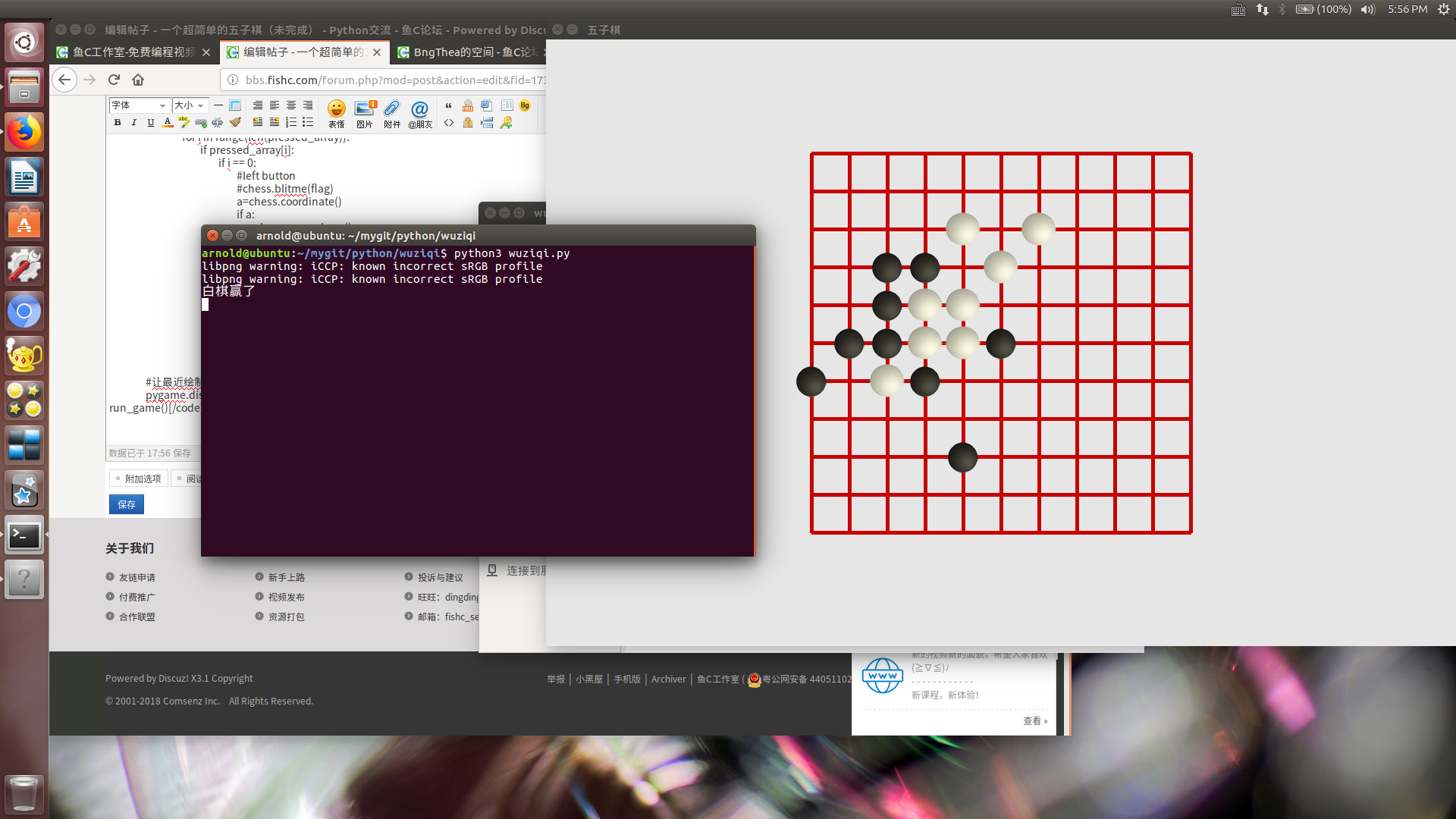
|
|
 ( 粤ICP备18085999号-1 | 粤公网安备 44051102000585号)
( 粤ICP备18085999号-1 | 粤公网安备 44051102000585号)