|
|
马上注册,结交更多好友,享用更多功能^_^
您需要 登录 才可以下载或查看,没有账号?立即注册
x
上回其实已经问过了,由@SixPy 大神给了一个简单的解答。当时觉得会了,所以就没再问。但这两天照之前的想法试了一下,发现失败了。
http://bbs.fishc.com/forum.php?m ... peid%26typeid%3D393
之前是发现每次点击“更多”的时候会POST一个start,这个start的值是他的主页上最后一条记录的'data-time'。
url
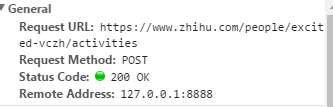
start
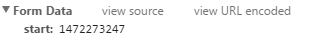
于是我就想着找到最后一个data-time,POST到那个url就行了,然后就写了如下代码
- import urllib.request as ur
- import urllib.parse as up
- from http.cookiejar import CookieJar
- import re
- from bs4 import BeautifulSoup
- import os
- import time
- url = 'http://www.zhihu.com/'
- #构造opener
- cj = CookieJar()
- opener = ur.build_opener(ur.HTTPCookieProcessor(cj))
- opener.addheader = [('User-Agent','Mozilla/5.0 (Windows NT 6.1; WOW64) AppleWebKit/537.36 (KHTML, like Gecko) Chrome/51.0.2704.106 Safari/537.36')]
- #获取_xsrf
- def get_xsrf():
- url = 'http://www.zhihu.com/'
- response = opener.open(url)
- html = response.read()
- soup = BeautifulSoup(html,'html.parser')
- val = soup.find(attrs = {'name':'_xsrf'})
- value = val['value']
- return value
- #登录知乎
- url2 = ''.join([url,'login/email'])
- data = {}
- data['_xsrf'] = get_xsrf()
- data['password'] = 密码
- data['captcha_type'] = 'cn'
- data['remember_me'] = 'true'
- data['email'] = 账号
- response2 = opener.open(url2,up.urlencode(data).encode('utf-8'))
- #轮子哥主页!
- url_lunzi = 'https://www.zhihu.com/people/excited-vczh'
- response3 = opener.open(url_lunzi)
- html2 = response3.read().decode('utf-8')
- soup2 = BeautifulSoup(html2,'html.parser')
- #寻找他赞过的答案
- answer = []
- while 1:
- if len(answer) < 30:
- a = soup2.find_all(name='div',
- class_="zm-profile-section-item zm-item clearfix")
- start = a[-1]['data-time']
- url_more = 'https://www.zhihu.com/people/excited-vczh/activities'
- data_more = {'start':start}
- response3 = opener.open(url_more, up.urlencode(data_more).encode('utf-8'))
- html3 = response3.read().decode('utf-8')
- soup3 = BeautifulSoup(html3,'html.parser')
- allanswer = soup3.find_all(name = 'div',
- class_ = "zm-profile-section-main zm-profile-section-activity-main zm-profile-activity-page-item-main",
- )
- for i in range(len(allanswer)-1,-1,-1):
- if allanswer[i] in answer:
- del allanswer[i]
- elif '赞同了回答' not in allanswer[i].span.next_sibling:
- del allanswer[i]
- answer = allanswer
- else:
- break
- #下载图片
- route = 'D:\\vczh_pic'
- try:
- os.mkdir(route)
- except:
- pass
- finally:
- os.chdir(route)
- for each in answer:
- link = each.span.next_sibling.next_sibling['href']
- link = ''.join(['http://www.zhihu.com',link])
- res = opener.open(link).read().decode('utf-8')
- soup = BeautifulSoup(res,'html.parser')
- pic = soup.find_all(attrs = {'data-rawwidth':'1280','class':'origin_image zh-lightbox-thumb lazy'})
- for each_pic in pic:
- pic_name = re.sub(r'https://pic\d\.zhimg\.com/','',each_pic['data-actualsrc'])
- with open(pic_name,'wb') as f:
- src = each_pic['data-actualsrc']
- pic_res = ur.urlopen(src).read()
- f.write(pic_res)
这个代码我分段测试过,登录和筛选记录以及下载图片都是正常的,问题还是出在了想点击“更多”时
下面是出的问题
- Traceback (most recent call last):
- File "C:\Users\Administrator\Desktop\轮带逛.py", line 71, in <module>
- response3 = opener.open(url_more, up.urlencode(data_more).encode('utf-8'))
- File "D:\Python34\lib\urllib\request.py", line 469, in open
- response = meth(req, response)
- File "D:\Python34\lib\urllib\request.py", line 579, in http_response
- 'http', request, response, code, msg, hdrs)
- File "D:\Python34\lib\urllib\request.py", line 507, in error
- return self._call_chain(*args)
- File "D:\Python34\lib\urllib\request.py", line 441, in _call_chain
- result = func(*args)
- File "D:\Python34\lib\urllib\request.py", line 587, in http_error_default
- raise HTTPError(req.full_url, code, msg, hdrs, fp)
- urllib.error.HTTPError: HTTP Error 403: Forbidden
实在是束手无策了,难道必须要用selenium才行吗?应该怎么修改呢?
|
|
 ( 粤ICP备18085999号-1 | 粤公网安备 44051102000585号)
( 粤ICP备18085999号-1 | 粤公网安备 44051102000585号)